Error Code Troubleshooting
Mobius M108S Trimmer
How to Troubleshoot Error Codes
Here is a walkthrough to error codes and the common fixes.
Error Code: Check Infeed Hopper
01

Remove the infeed hopper. Re-attach, making sure you have proper alignment on the lid.
02
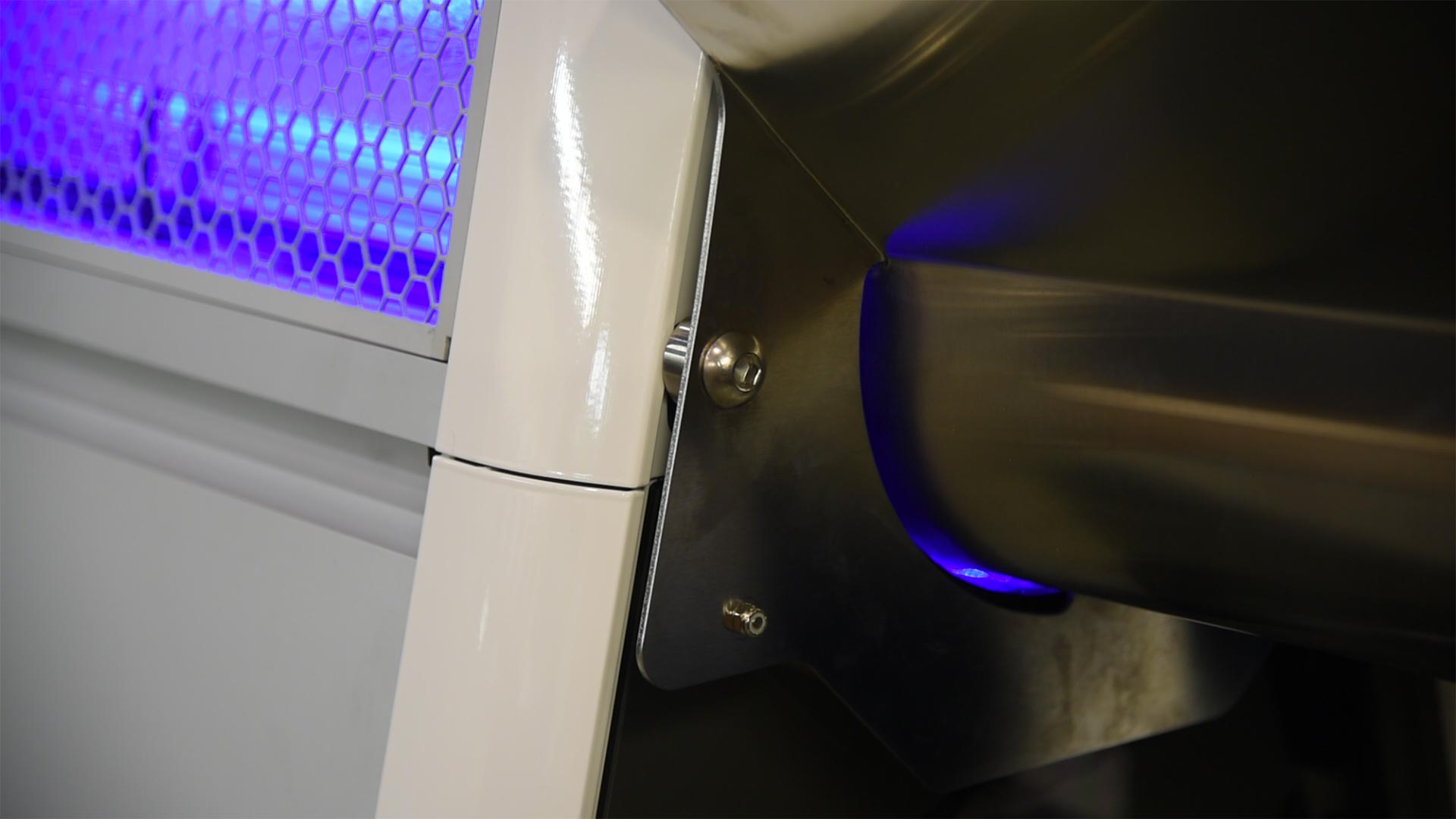
Once re-attached the light will change from red to blue.
Error Code: Check Outfeed Hopper
01

Remove the outfeed hopper and try to re-attach, making sure you have proper alignment on the lid.
02

The light will change from red to blue.
Error Code: Check Vac Separator
01

Likely cause is the 'hockey stick' lever is not in the fully-locked position.
02

Grab the handle located next to the separator and trim tote.
03

Drop the lever to the bottom.
04

Once pushed all the way down, pull all the way up.
Error Code: Check Lid
01

Often this is because blade cartridge components are not seated correctly in the machine.
02

Double check the placement of all the blade cartridges.
03

Once you adjusted the blade cartridges, make sure to firmly shut the lid.
04

Make sure the lid is completely closed and latched. The light will turn from red to blue.



