Cleaning Your Mobius M210 Mill
MOBIUS M210
Cleaning
STEP-BY-STEP PROCESS TO CLEAN THE M210 MILL
Step by Step
01

First, make sure the machine is shut off, and unplug the machine.
02

Remove the mill screen, place to the side on a flat surface.
03

Remove impeller, place to the side on a flat surface.
04

Remove collection drawer, place to the side on a flat surface.
05

You can start spraying down the machine body and parts with warm water. Make sure to not spray the control panel directly.
06
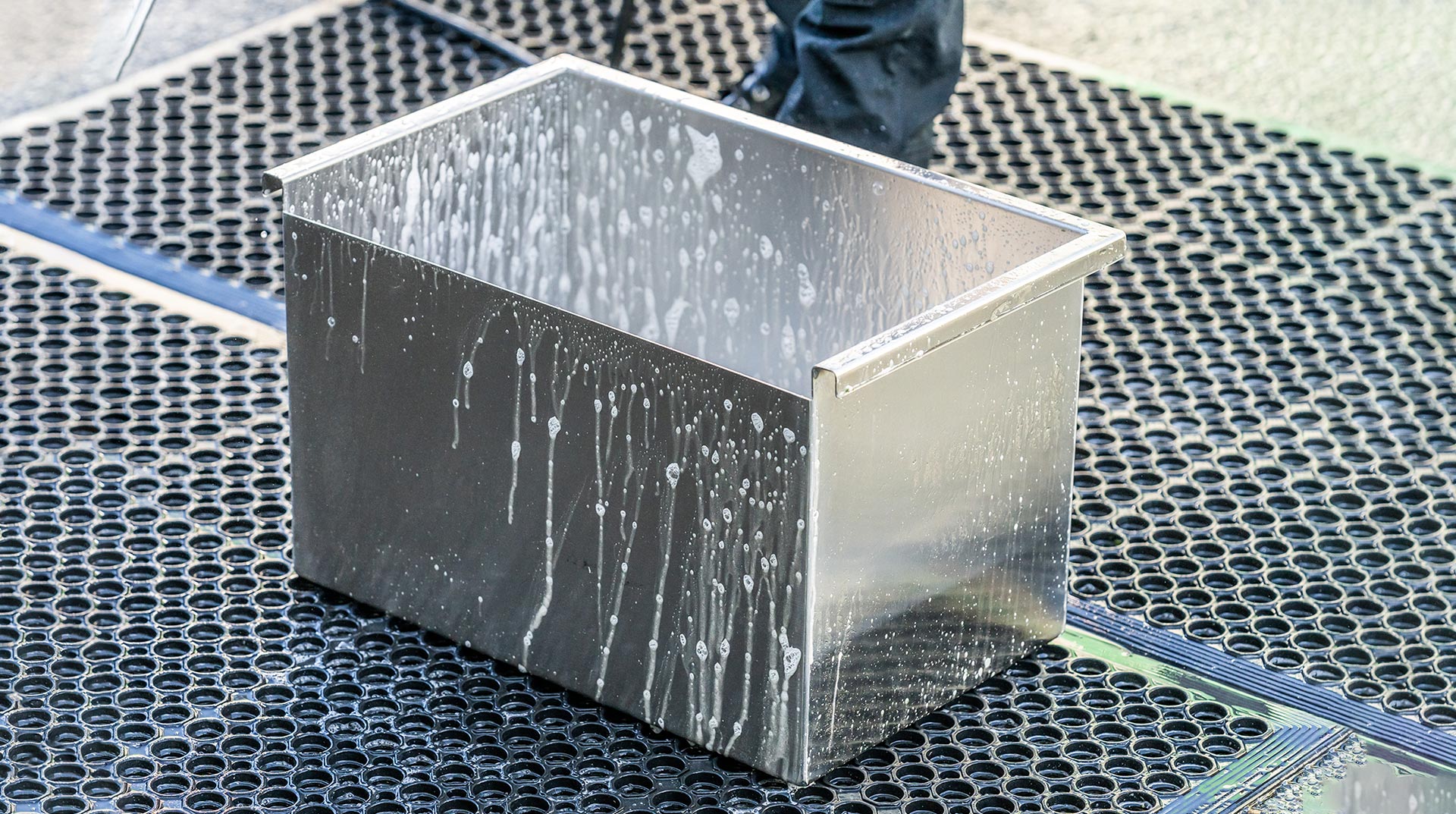
After rinsing down, follow up by spritzing it with the cleaning solution of your choice, let it sit for a few minutes.
07

Most areas will come clean with a light wipe down. But you can use a soft-bristled scrub brush or a plastic razor to get off stubborn resin build up.
08

Finish up by rinsing the components with warm water. If you have the space, the parts can be left out to air dry and then re-assembled later. If this is not an option, wipe down the clean parts of the machine with a dry cloth to remove most of the moisture.


