Control Panel Removal
Mobius M108S Trimmer
Control Panel Removal
Removing the control panel to access the wiring harnesses in behind
Step by Step
01

With the machine unplugged, remove the separator and fan housing from the M108S body.
02

To the right of the control panel you'll see 4 screws. Remove the 1st and 3rd ones.
03

On the opposite side of the control panel remove the clear side panel so you have access to the screws in behind.
04

Remove the 1st and 3rd screws here as well.
05
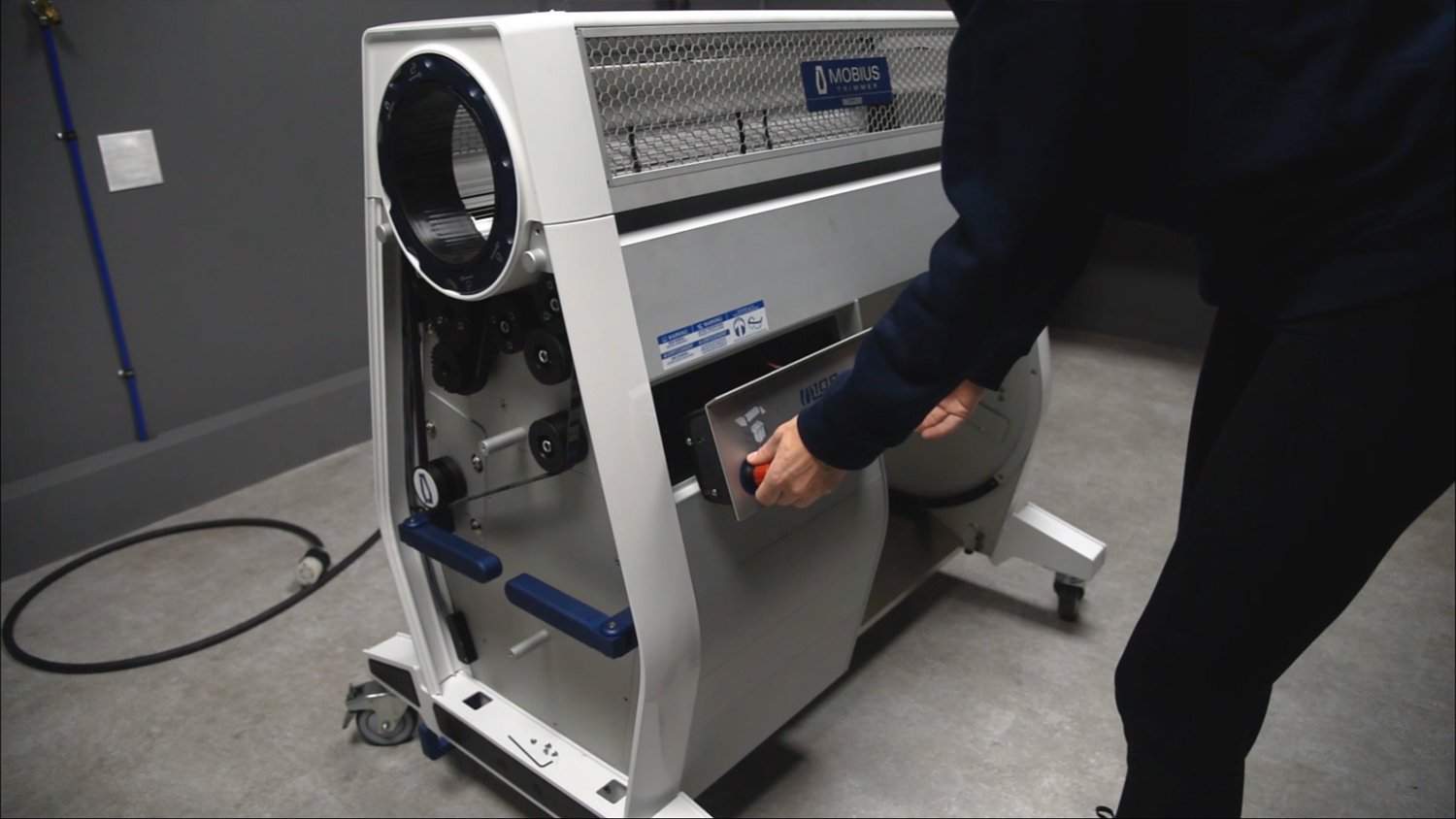
You may be able to remove the control panel easily by gently pulling on the knobs from the front.
06

If it doesn't pop out easily, you'll need to remove the ebox panel to give the control panel a push from the back. To do this, remove the 6 small screws that hold the ebox panel in place.
07

Reach in behind and push the back of the control panel to help loosen it.
08

The back of the control panel has three wiring harnesses plugged into it. The harness on the left is the group of wires connected to the sensors. Note, this harness has a bypass attached to it which may be used for diagnosing and troubleshooting issues.
09

The harness in the middle connects back to the fan, blade and tumbler VFDs and the harness on the right connects back to the linear actuators for the machine tilt.
10

To reinstall the control panel simply reverse the steps. Set it back inside the front body panel and replace the 1st and 3rd screw on the left side of the control panel.
11

If the ebox panel was removed, replace this and install the 6 retaining screws.
12

Head to the opposite side of the control panel and replace the 1st and 3rd screws.
13

Replace the plexi side panel.
14

Replace fan housing and separator.





