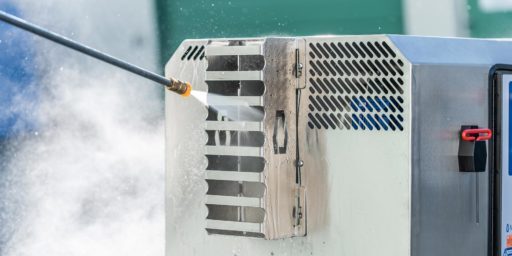Cleaning your Mobius MBX Bucker
MBX Bucker
Cleaning
Step-By-Step Process To Clean The MBX Bucker
Step by Step
01

First, push the e-stop button, rotate the lockout to the off position, and unplug the machine.
02

Remove the front bucking dieplate from the front of the machine by unscrewing the 4 screws at the corners, then sliding the plate up and off.
03

Remove the rear guard window covering the stem chipper on the back side of the machine in the same way.
04

Swap your front bucking plate and your rear guard window for the MBX cleaning dieplates. Once the cleaning dieplates are secured, the machine can be plugged back in to start the cleaning process.
If you do not have cleaning dieplates, please follow the rest of the steps with the machine unplugged.
05

Release the e-stop, press start to fire up the chipper, and then turn the rolls on in reverse.
06

With the chipper rolls turning, spray your cleaning solution through the cleaning dieplate grates on the front and back of the machine. Leave that to soak for a couple of minutes.
07

Now take the front bucking dieplate and the rear guard window and put them down onto a surface that won't damage them. Spray them with your cleaning solution. If the resin build up is light, you will be able to wipe them down and rinse them right away. If the build up is heavier, let the cleaning solution sit for a few minutes before wiping down.
08

Use a hose or a pressure washer to spray through the front and rear dieplates to clean off the rolls and chipper. If the resin build up is heavy, you may need to apply a second round of cleaner and rinse again. You can also use a long handled brush to help remove resin build up on the rolls.
09

Once you're satisfied that the rolls and chipper are cleaned, the machine can be turned off.
10

You can now finish up by wiping and rinsing down the body of the machine.
Be careful DO NOT directly spray the electrical panel.
11

Once you're done with cleaning, unplug the machine and swap the cleaning dieplates for the bucking dieplate and rear guard window.
12

If possible, set the machine aside in a relatively warm and dry space to dry off.