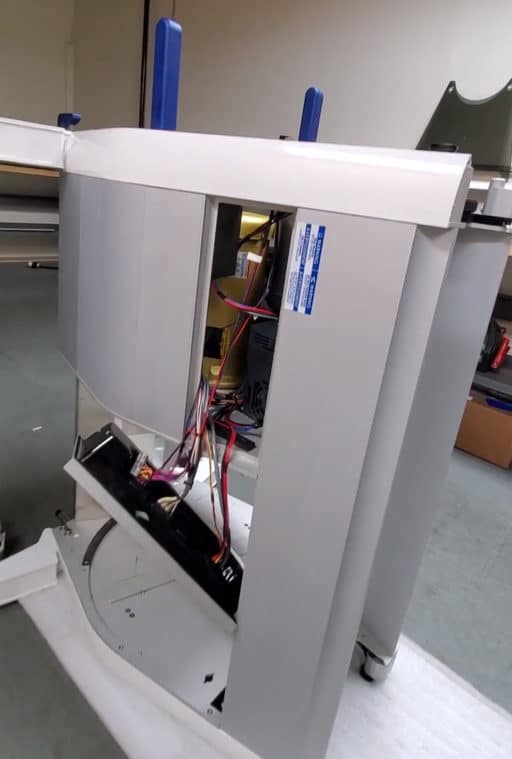Monthly Parts Inspection Checklist
Mobius M108S Trimmer MONTHLY PARTS INSPECTION CHECKLIST Back to All Instructions Step by Step Download PDF Regularly carrying out an inventory and inspection of the removable parts of your Mobius Trimmer will extend its service life, prevent failures, and decrease downtime. Mobius recommends performing a parts inventory and detailed inspection at least once per month.…
Read MoreTumbler Installation & Removal
Mobius M108S Trimmer Tumbler Installation & Removal Make sure to have the lid open when the tumbler is not under tension so that the wires are not caught on the blade components. Back to All Instructions Tumbler Installation Download PDF 01 Start by locking the machine into place and opening the lid. 02 We…
Read MoreM108S Cleaning Procedures
PreparationBlade SystemNon-Cutting ComponentsBody & LidTumbler & BrushFan Housing Filter Bags Mobius M108S Trimmer Cleaning Procedures Download PDF Back to All Instructions Before you Begin Recommended Preparation 01 Review Review cleaning fundamentals to optimize your cannabis equipment cleaning validation protocol. Fundamentals 02 Dry Prep Use compressed air or a vacuum, to remove any loose excess…
Read MorePreventative Maintenance
Mobius M108S Trimmer Preventative Maintenance ON THIS PAGE Back to All Instructions Perform Before Each Use Note: Perform These Steps With The Machine Unplugged Ensure wires are not kinked or frayed. Ensure rings and end caps are flush and sealed, and that the rings are properly hydrated. If you’re trimming and washing your tumbler daily,…
Read MorePutting the M108S Into Service Position
Mobius M108S Trimmer Service Position Putting your M108S Trimmer into Service Position Back to All Instructions Step by Step M108S Servicing Position Download PDF 01 Disconnect the power cord from the machine. Open the lid, disconnect the connection between the lid and the body and remove the lid. If you need further instruction for…
Read MoreControl Panel Removal
Mobius M108S Trimmer Control Panel Removal Removing the control panel to access the wiring harnesses in behind Back to All Instructions Step by Step Download PDF 01 With the machine unplugged, remove the separator and fan housing from the M108S body. 02 To the right of the control panel you’ll see 4 screws. Remove…
Read MoreDrive Belt Removal & Installation
Mobius M108S Trimmer Drive Belt Removal & Installation You may want to periodically replace the drive belt due to wear over time. Back to All Instructions Step by Step Download PDF 01 You’ll need two tools. A torque wrench set to 16 foot pounds with a 7/32 socket hex drive and a tension tester.…
Read MoreLid Bearing Removal & Installation
Mobius M108S Trimmer Lid Bearing Removal & Installation This video will detail the removal, cleaning and replacement of the Black Rings in the ends of the M108S Lid Back to All Instructions Step by Step Download PDF 01 Remove the lid and set it in on a stable work surface. Using a 1/8″ Allen…
Read MoreError Code Troubleshooting
Mobius M108S Trimmer How to Troubleshoot Error Codes Here is a walkthrough to error codes and the common fixes. Back to All Instructions Error Code: Check Infeed Hopper Download PDF 01 Remove the infeed hopper. Re-attach, making sure you have proper alignment on the lid. 02 Once re-attached the light will change from red…
Read MoreLid Removal & Installation
Mobius M108S Trimmer Lid Removal & Installation In this guide, we’ll walk you through the removal and installation of the M108S Lid. Back to All Instructions Step by Step Lid Removal Download PDF 01 Push the latch and remove the screens on either side of the lid. 02 Using the latches again, push them…
Read More